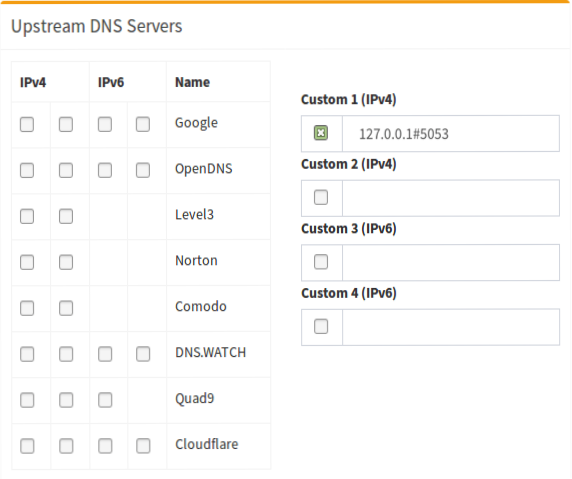Installation |
wget https://bin.equinox.io/c/VdrWdbjqyF/cloudflared-stable-linux-amd64.deb
|
|
sudo apt-get install ./cloudflared-stable-linux-amd64.deb
|
|
cloudflared -v
|
|
|
|
Configuration |
sudo useradd -s /usr/sbin/nologin -r -M cloudflared
|
|
sudo nano /etc/default/cloudflared
|
|
|
|
# Commandline args for cloudflared
|
|
CLOUDFLARED_OPTS=--port 5053 --upstream https://1.1.1.1/dns-query --upstream https://1.0.0.1/dns-query
|
|
|
|
| Update the permissions for the configuration file and cloudflared binary to allow access for the cloudflared user: |
|
sudo chown cloudflared:cloudflared /etc/default/cloudflared
|
|
sudo chown cloudflared:cloudflared /usr/local/bin/cloudflared
|
|
|
|
| Create cloudflared.service. |
|
sudo nano /etc/systemd/system/cloudflared.service
|
|
[Unit]
Description=cloudflared DNS over HTTPS proxy
After=syslog.target network-online.target
[Service]
Type=simple
User=cloudflared
EnvironmentFile=/etc/default/cloudflared
ExecStart=/usr/local/bin/cloudflared proxy-dns $CLOUDFLARED_OPTS
Restart=on-failure
RestartSec=10
KillMode=process
[Install]
WantedBy=multi-user.target
|
|
| Enable the systemd service to run on startup, then start the service and check its status: |
|
sudo systemctl enable cloudflared
|
|
sudo systemctl start cloudflared
|
|
sudo systemctl status cloudflared
|
|
|
|
| Now test that it is working! Run the following dig command, a response should be returned similar to the one below: |
|
dig @127.0.0.1 -p 5053 google.com
|
|
|
|
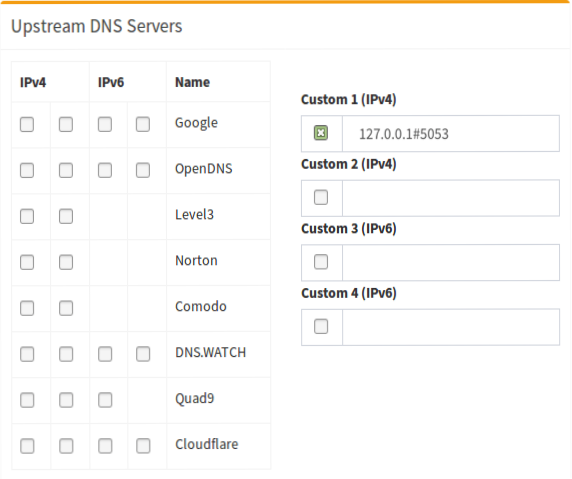 |
|